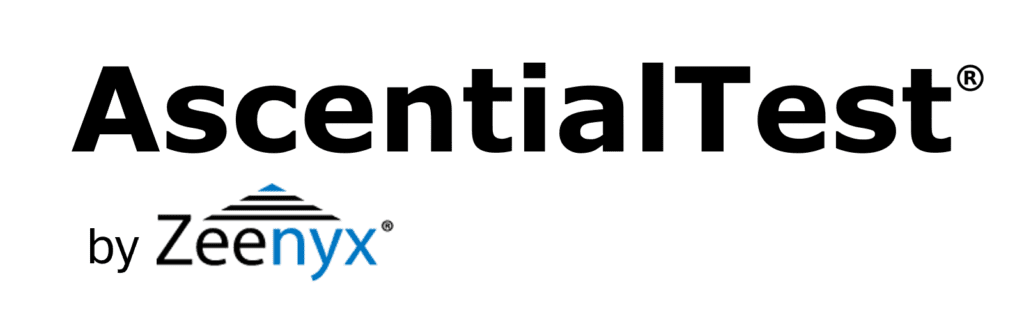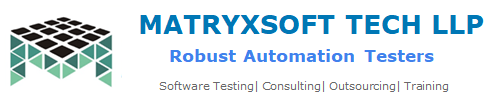Managing Test Dependencies in AscentialTest
While it is good practice to design automated tests to be independent, it is not always expeditious. There are situations where the data state of a test environment is difficult to manage or where the ‘stateful’ nature of a transaction requires components to be built one upon another. In these cases, a system of managing […]
Defining PowerBuilder Toolbar Objects
Most PowerBuilder applications contain at least one toolbar. AscentialTest recognizes the individual tools in the toolbar, using the ‘RenderImage’ feature. Follow these steps to define PowerBuilder Toolbar objects: Find the tool bar element in the Elements tree and drag it to the App Objects tree under the App Object definition for the application’s main window: […]
AscentialTest Table Automation Interface
AscentialTest provides a table interface that allows the user to easily get, verify, select and set table elements in the target application. This document provides instructions on how to use that interface to generate the following types of actions: Get or verify the contents of a table Get or verify the contents of a row […]
AscentialTest Selector
The AscentialTest selector is a powerful feature that provides a way to select one or more rows in a table. Once the row has been selected, it’s easy to get, set or verify values for any column/cell in the row. Although the selector has many other applications in AscentialTest, this paper concentrates on how to […]
A Case For Object Definitions
It is understandable that someone new to test automation would wonder whether the benefits of defining application objects are worth the effort. After all, isn’t it more expedient to use a recorder that references objects directly? It is a question that occasionally surfaces during a comparison of automated testing tools. Yet the real merits of […]
AscentialTest Jenkins Plug-in
Although it has always been possible to integrate AscentialTest with Jenkins manually, the new AscentialTest Jenkins Plugin makes that integration much easier to accomplish. The Plugin configures and runs the AscentialTest command lines to execute tests and generate reports. It also makes use of an existing Jenkins plugin to create a bar chart of pass/fail/blocked/not-run […]